I’m very pleased to announce the release of BlinkStick Status application. It’s currently in beta, but already very usable. BlinkStick Status is designed to integrate directly with Microsoft Lync or work in manual mode and provide your availability status in the office so that your colleagues know whether your are busy or available for chat.
You can subscribe/follow this thread for future updates to beta releases.
Features
- Works with all BlinkStick devices
- Supports 32/64 bit versions of Windows 7 and Windows 8
- Supports Lync 2010 & Lync 2013
- Controls Lync status
- Fully customizable status notifications
- Custom notification for Lync IM, call and on call
- Automatically dismiss Lync IM notification when Lync window is activated
- Display Lync IM and call notifications only when the computer is locked
- Global keyboard shortcut (defaults to Crtl+Win+Up) for status popup dialog to change your status instantly
- Automatic away when computer is locked or user is idle in manual mode
Screenshots
System tray icon:
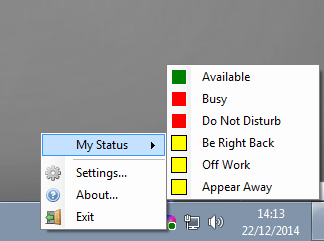
Status popup dialog accessible via Ctrl+Win+Up at any time:
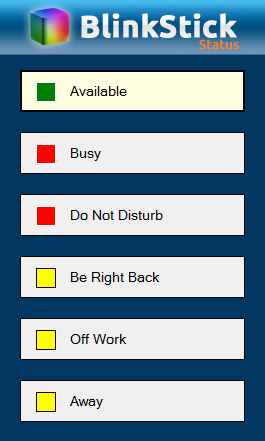
Settings:
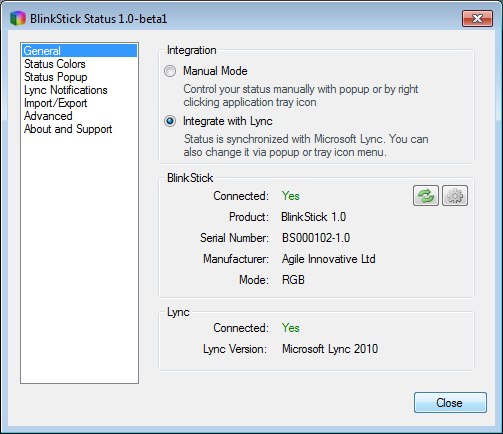
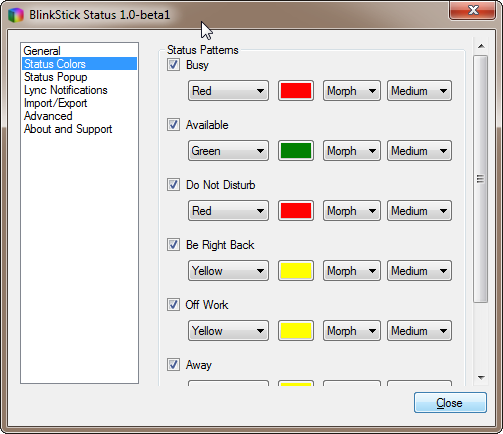
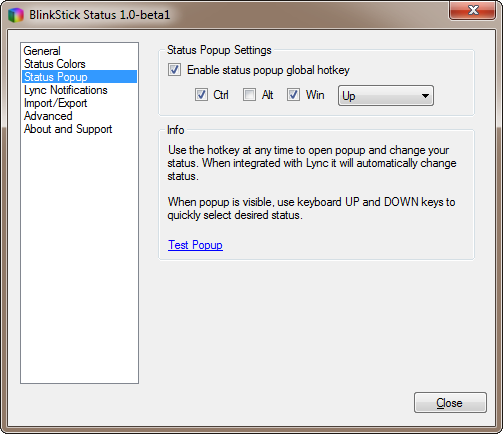
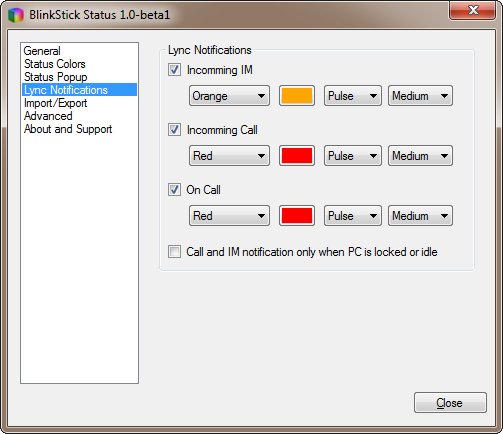
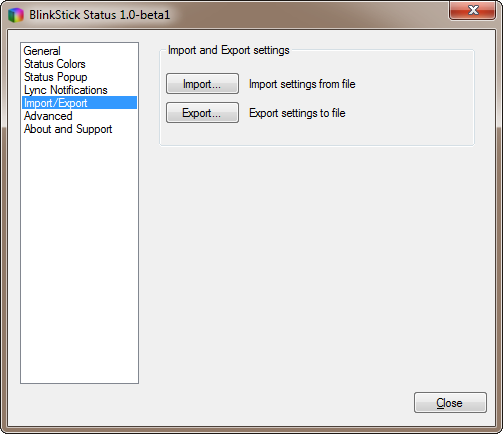
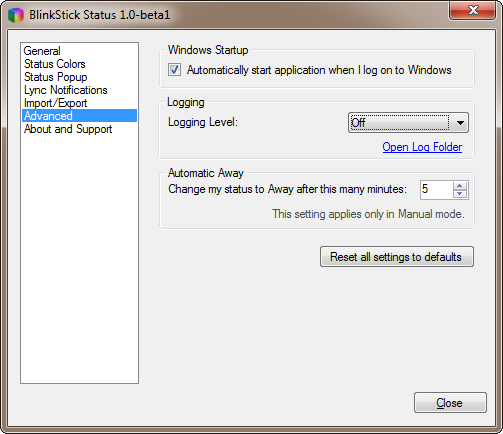
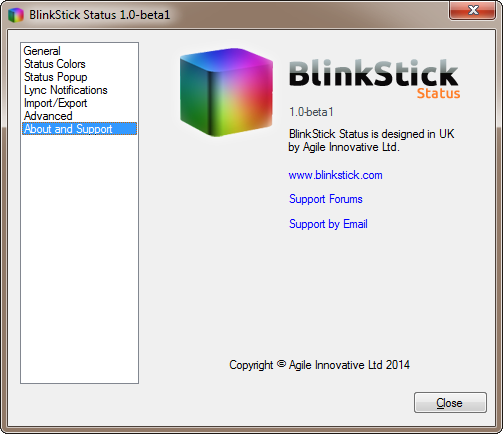
Download
BlinkStick Status 1.0-beta2 release is available for download:
BlinkStick_Status_1.0_beta2.msi
Requires Microsoft .NET 4.5.
Your feedback is very much appreciated!
Changelog
2014-12-23 1.0-beta2
- Fix crash when multiple threads request pattern animations
- Fatal crash error logging to file and show error message
- Fixes to the installer
2014-12-22 1.0-beta1
- Initial release



