Have you ever seen this:
It is the first time it happens to my BlinkStick Pro…
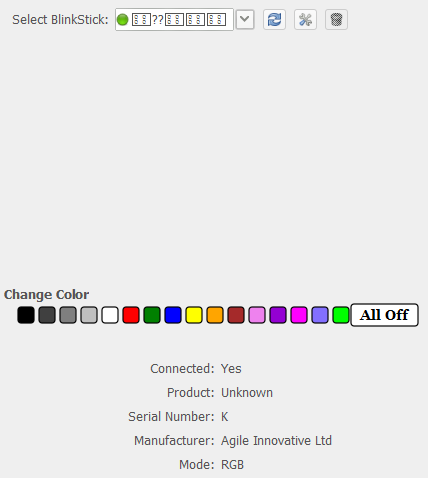
Weird name in DropDown and Serial Number: K ?!?

Have you ever seen this:
It is the first time it happens to my BlinkStick Pro…
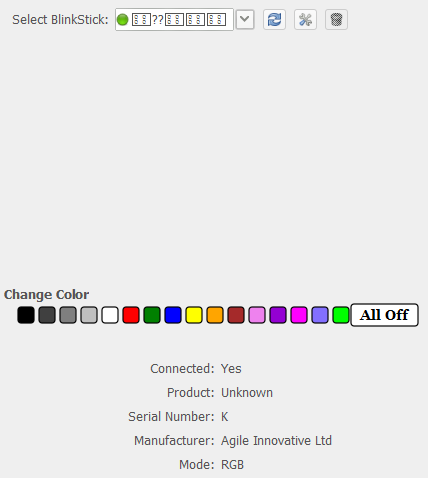
Weird name in DropDown and Serial Number: K ?!?
Serial number is in EEPROM. What do you have connected to the device?
BlinkStick Pro. It is the attiny, I think it´s gone. I´ve changed it from my second BlinkStick Pro and it works again. Do you think I can rescue it?
Edit: Sorry, about your question: I´ve connected a LED adapter.
Did you connect the LED adapter while BlinkStick was plugged into USB or power was supplied to the LED adapter?
Nope, this is never a good idea 
Hmmm… the EEPROM seems have been corrupted. It’s where BlinkStick stores the serial number. Do you remember anything specific you were doing when this happened? There are a few more customers with this issue and I would like to get to the bottom of this. 
When it happens i´ve plugged in a USB stick and start formatting it… While doing this LED adapter with a IKEA Dioder was connected. Maybe it formats the attiny by mistake 
Hmm… this is very strange! I’ll need to test this and see if I can reproduce this issue.
OK, I will help if I can. One BlinStick Pro to burn left! 
Do you think the attiny is beyond all repair or will I have a chance to reset it with a programmer?
I think that if you had a programmer, you should be able to reflash the EEPROM.
I will give it a try. Have a USBtinyISP. I think I will find out how to connect and programm the tiny, otherwise you will read from me 
Hey @arvydas.
I´ve downloaded the last firmware from github and was able to compile it with a hex file as result. Also my make depoly running for a while but then it throws the following message:
ruby increment.rb D:/Ruby22/lib/ruby/2.2.0/rubygems/core_ext/kernel_require.rb:54:in `require': cannot load such file -- wo_oo/util/hex (LoadError)
from D:/Ruby22/lib/ruby/2.2.0/rubygems/core_ext/kernel_require.rb:54:in `require'
from increment.rb:3:in `<main>'make: *** [increment] Error 1
Any idea?
I was able to upload the firmware with avrdude without any errors. But it seems to be the wrong firmware, could that be?
Will catch up with you in a bit. Did you upload the Pro firmware?
No, got it from here: BlinkStick | Download Firmware Source Code
And that was excactly my fault 
It works again, but I have still no serial. It looks like: ÿÿÿÿÿÿÿÿÿÿÿÿ
Everything else seem to be ok!
You need to upload the EEPROM, that’s done via make defaults, but you need to get ruby installed and have serial.txt with number 0 in it 
OK, i think I came to the point where my knowledge is not sufficient…
I always thought the eeprom.hex is a snapshot of the attinys EEPROM. But if the EEPROM (with serial and stuff) lost it´s data where can I get an eeprom.hex then?
I have a serial.txt and I have the latest windows ruby intepreter but I think I need this eeprom.hex first because avrdude always give me a “can´t open… eeprom.hex”
Edit: But this is general microprocessor knowledge, I have to find out myself 
I dumped the eeprom of my second BlinkStick Pro attiny and used it for the missing eeprom.hex. The Pro is now fully functional again but I´m not sure if this is the right way. But finally it works again 
Hi,ive the same problem,could you possibly send me dump of your eeprom,ime not techy enough to do it all from scratch etc,thanks
Please find my eeprom dump here:
https://dl.dropboxusercontent.com/u/19452479/eeprom.zip
But I think it has the same serial. So you/we cannot use it for remote control 