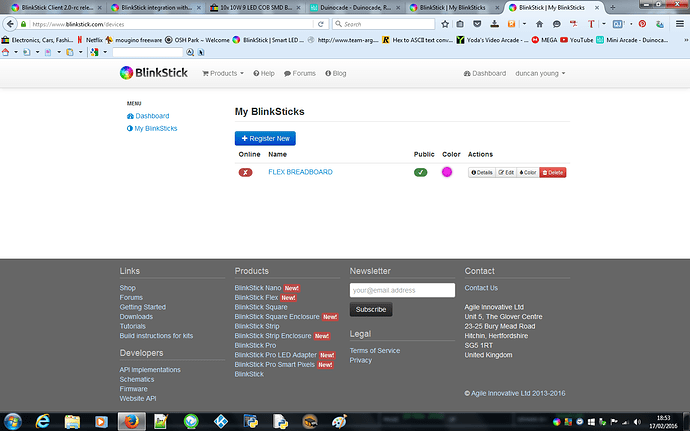@gryfenflash Thanks for reporting this. Can you please LMK what OS are you using?
Win10 64bit.
ambilight is working but when i open steam it stopped working, the color wasn’t changing. Also if you go back to desktop with a shortcut the light doesn’t change either. I’ll let you know if i get more precisions about this 
@arvydas ive just updated Xamarin Studio or rather it updated itself and inststalled some files or program extensions maybe mono or somthing,now all the buttons on my client app have gone or they show an x,it happened the other day when i installed somthing,i think it was mono so i had to uninstall,
Hello.
I try to use 2 features but both of them doesn’t work. Seems like something is not well installed.
I use Windows 10 64bits, and I fist installed BlinkStick client 1.0. Then I’ve then installed 2.0-rc5 afterward.
So feature “Blinkstick.com” service doesn’t work, I got the following error in loop. the “Object reference not set to an instance of an object.” looks like a NullPointerException.
2016-02-16 16:09:38,743 [22] INFO live.blinkstick.com - Processing handshake
2016-02-16 16:09:39,131 [22] DEBUG live.blinkstick.com - Response:
2016-02-16 16:09:39,132 [22] ERROR live.blinkstick.com - Object reference not set to an instance of an object.
at BlinkStickClient.Bayeux.BayeuxClient.ProcessHandshake()
at BlinkStickClient.Bayeux.BayeuxClient.ProcessRequests(Object sender, DoWorkEventArgs e)
And the other feature I would really would like to make it work, is the “Remote Control” Service feature.
I figured out from sources that the syntax should be:
http://127.0.0.1:9000/api/v1/color/<my_serial_number>/red
but again this one doesn’t work. I see the “Remote control request” in the logs, but the Json response or Blinkstick color doesn’t show up. I got Request timeout from browser.
Please help with those!
Richard
Hi,
No it never show up online…
Tested with different devices. No problems here, so the Web API works as expected…
- Add a new notification “BlinkStick.com” in the BlinkStick Client 2.0
- Press “Register Device”
- Give your device a name in the Web GUI and submit.
- ‘Copy’ the access code
- ‘Paste’ the access code in the BS Client 2.0
- Refresh the browser window or switch to the dashboard
- BlinkStick should work now
If you have tried it multiple times before, then delete all your “old” registered devices in the web first.
Hi ive tryed that many times,blinkstick just wont go online,maybe its my antivirus or our server or even firefox,do you think that could be stopping it,i can get the gmail notifacation to work,i had to enable that some place but cant remember where,as that didnt work straight away.
also cant change color via browser and public url,it says ok but blinkstick doesnt change color.tryed this http://www.blinkstick.com/d/06fb04ecb0dd/blue.json doesnt work eather.
2016-02-17 18:45:29,774 [1] INFO Main - --------------------------------------
2016-02-17 18:45:29,784 [1] INFO Main - BlinkStick Client 2.0-rc5 application started
2016-02-17 18:45:29,837 [1] INFO Main - Found GTK# version 2.12.25
2016-02-17 18:45:31,587 [1] INFO Main - Loading data
2016-02-17 18:45:31,907 [1] DEBUG Main - Registering/Unregistering startup
2016-02-17 18:45:32,058 [1] DEBUG Main - Loading main form icon
2016-02-17 18:45:32,460 [1] DEBUG Main - Building popup menu
2016-02-17 18:45:32,470 [1] DEBUG Main - Showing popup menu
2016-02-17 18:45:32,470 [1] DEBUG Main - Setting up tray icon
2016-02-17 18:45:32,879 [1] DEBUG Main - Setting up treeview
2016-02-17 18:45:32,895 [1] DEBUG Main - Adding notifications to the tree
2016-02-17 18:45:33,156 [1] DEBUG NotificationService - Creating service…
2016-02-17 18:45:33,156 [1] INFO NotificationService - Service created
2016-02-17 18:45:33,157 [1] INFO NotificationService - Starting notification monitoring…
2016-02-17 18:45:33,158 [1] INFO BlinkStick.com:BlinkStick.com1 - Starting BlinkStick.com monitoring
2016-02-17 18:45:33,160 [1] DEBUG live.blinkstick.com - ClientState changed to Handshaking
2016-02-17 18:45:33,161 [1] DEBUG BlinkStick.com:BlinkStick.com1 - BlinkStick.com monitoring started
2016-02-17 18:45:33,161 [1] INFO NotificationService - Started.
2016-02-17 18:45:33,161 [1] DEBUG Main - Initialization done
2016-02-17 18:45:33,162 [6] INFO live.blinkstick.com - Bayeux client started.
2016-02-17 18:45:33,167 [6] INFO live.blinkstick.com - Processing handshake
2016-02-17 18:45:33,448 [6] ERROR live.blinkstick.com - Unable to read data from the transport connection: An existing connection was forcibly closed by the remote host.
at System.Net.Sockets.NetworkStream.Read(Byte[] buffer, Int32 offset, Int32 size)
at BlinkStickClient.Bayeux.BayeuxClient.SendData(String postData)
at BlinkStickClient.Bayeux.BayeuxClient.SendMessage(JObject o)
at BlinkStickClient.Bayeux.BayeuxClient.ProcessHandshake()
at BlinkStickClient.Bayeux.BayeuxClient.ProcessRequests(Object sender, DoWorkEventArgs e)
2016-02-17 18:45:38,450 [6] INFO live.blinkstick.com - Processing handshake
2016-02-17 18:45:38,737 [6] ERROR live.blinkstick.com - Unable to read data from the transport connection: An existing connection was forcibly closed by the remote host.
at System.Net.Sockets.NetworkStream.Read(Byte[] buffer, Int32 offset, Int32 size)
at BlinkStickClient.Bayeux.BayeuxClient.SendData(String postData)
at BlinkStickClient.Bayeux.BayeuxClient.SendMessage(JObject o)
at BlinkStickClient.Bayeux.BayeuxClient.ProcessHandshake()
at BlinkStickClient.Bayeux.BayeuxClient.ProcessRequests(Object sender, DoWorkEventArgs e)
2016-02-17 18:45:43,744 [6] INFO live.blinkstick.com - Processing handshake
2016-02-17 18:45:43,991 [6] ERROR live.blinkstick.com - Unable to read data from the transport connection: An existing connection was forcibly closed by the remote host.
at System.Net.Sockets.NetworkStream.Read(Byte[] buffer, Int32 offset, Int32 size)
at BlinkStickClient.Bayeux.BayeuxClient.SendData(String postData)
at BlinkStickClient.Bayeux.BayeuxClient.SendMessage(JObject o)
at BlinkStickClient.Bayeux.BayeuxClient.ProcessHandshake()
at BlinkStickClient.Bayeux.BayeuxClient.ProcessRequests(Object sender, DoWorkEventArgs e)
2016-02-17 18:45:48,991 [6] INFO live.blinkstick.com - Processing handshake
2016-02-17 18:45:49,239 [6] ERROR live.blinkstick.com - Unable to read data from the transport connection: An existing connection was forcibly closed by the remote host.
ERROR live.blinkstick.com - Unable to read data from the transport connection: An existing connection was forcibly closed by the remote host.
2016-02-17 19:58:38,621 [6] INFO live.blinkstick.com - Processing handshake
2016-02-17 19:58:39,364 [6] ERROR live.blinkstick.com - Unable to read data from the transport connection: An existing connection was forcibly closed by the remote host.
at System.Net.Sockets.NetworkStream.Read(Byte[] buffer, Int32 offset, Int32 size)
at BlinkStickClient.Bayeux.BayeuxClient.SendData(String postData)
at BlinkStickClient.Bayeux.BayeuxClient.SendMessage(JObject o)
at BlinkStickClient.Bayeux.BayeuxClient.ProcessHandshake()
at BlinkStickClient.Bayeux.BayeuxClient.ProcessRequests(Object sender, DoWorkEventArgs e)
This looks like firewall is blocking your connection.
Hi i was thinking that,ime just trying to find how to unblock it or allow it.
Ive added it to my firewall etc but no luck,must be my buildings server,thats got firewall on too,ive no controll over that,stupid thing never lets us do anything,thank god ime moving soon,ile have my own internet thats not restricted 
Hello,
I’ve tried to redo the connection, still having the same error  any idea how I can trouble shoot the problem?
any idea how I can trouble shoot the problem?
thanks,
Hi try update .net framework i think its a bug,have you the latest net framework etc?
What os are you using,are you windows 7?