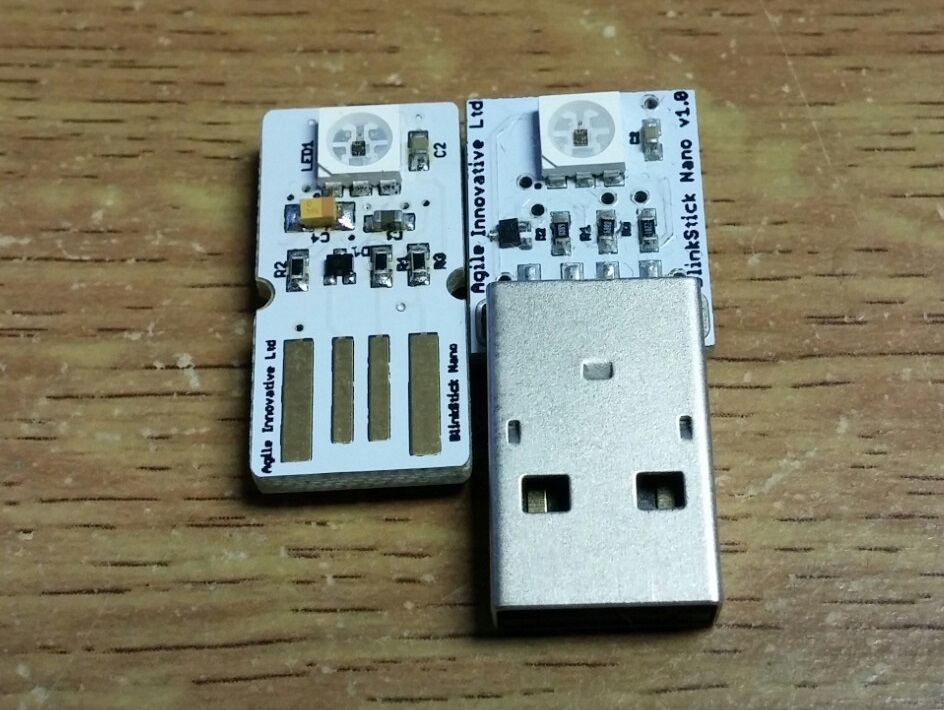See my code below , am i doing something wrong?
import time
from blinkstick import blinkstick
from random import randint
red = randint(0, 63)
green = randint(0, 63)
blue = randint(0, 63)
x=0
#Find the first BlinkStick
bstick = blinkstick.find_first()
bstick.set_mode(0) #
while(1):
for a in range(0,8):
red = randint(0, 63)
green = randint(0, 63)
blue = randint(0, 63)
bstick.set_color(0, a, red, green, blue)
time.sleep(0.01)
time.sleep(2)
bstick.set_color(0)