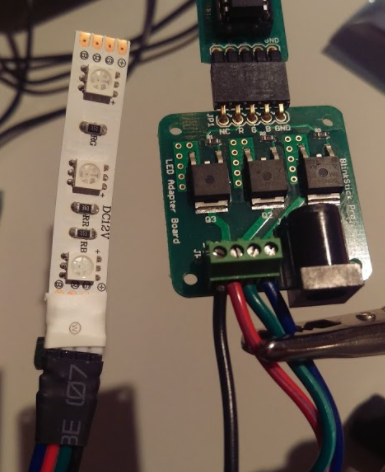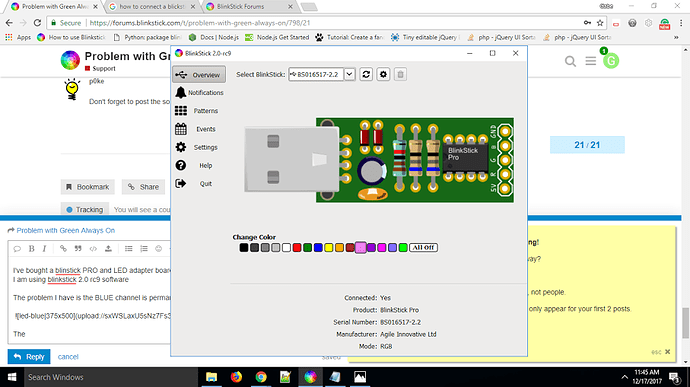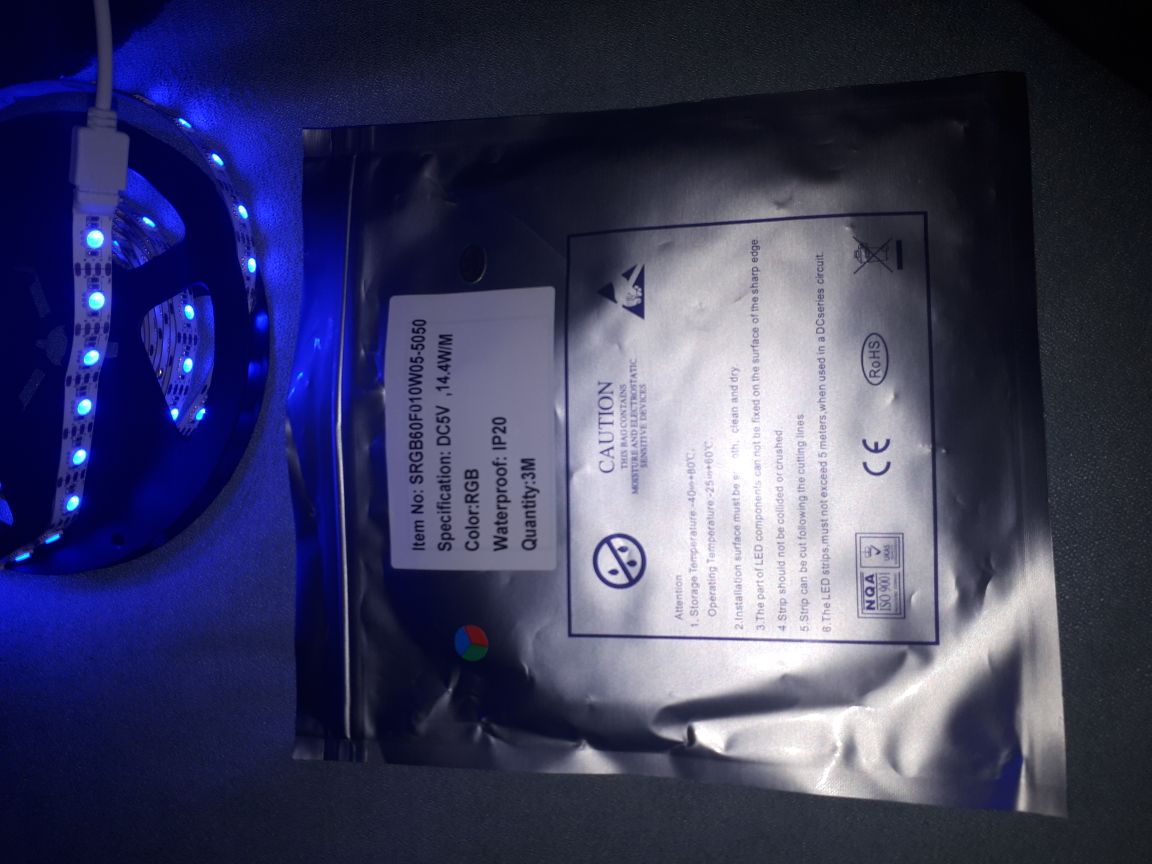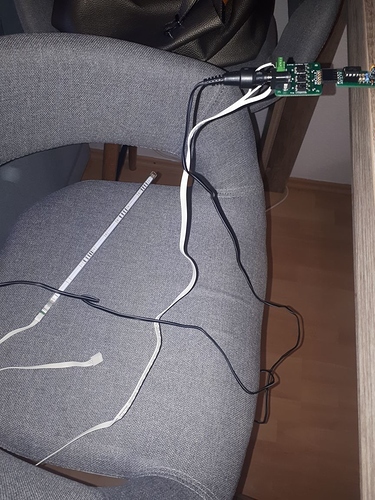Don’t forget to post the solution if somebody have a similar problem in the future 
I have a similar situation:
I’ve bought a blinstick PRO and LED adapter board.
I am using blinkstick 2.0 rc9 software
The problem I have is the BLUE channel is permanently on.
Gabe
The Cable I used to connect the wires was the one that came with the led lights. I cut the cable right before the controller.
For the power supply I am using an universal power supply, set to 5V
Can you disconnect all power (USB and power for LED strip) and then swap blue wire with red wire and let me know if red stays stuck or it’s blue that keeps being stuck?
Blue keeps being stuck.
Current wire connection is:
black,blue,green,red
“This is very weird that blue is still stuck. If it was BlinkStick Pro or LED adapter, then it would have been red stuck. Are you sure you can control the blue now and red LEDs light up?”
Yes, I can’t control anything no change on the led from blue.
I also tried using the python API. To stop the lights likes this: (the API look looks like is working well, but the led is not responding, still stuck in blue )
C:\Users\gabe\Documents>python.exe test.py
Found device:
Manufacturer: Agile Innovative Ltd
Description: BlinkStick
Serial: BS016517-2.2
Current Color: #37badc
Info Block 1:
Info Block 2:
BS016517-2.2 turned off
C:\Users\gabe\Documents>
Ok, we need to test the LED adapter and BlinkStick Pro then. Please make sure you disconnect all power before each test. Use only VCC and red on your LED strip and connect to each channel one by one. So start with VCC + R on the LED adapter and then plug back everything and turn on Red color on the client application. Your red LED strip should turn on. Disconnect everything and repeat with the same red wire for the other two G and B channels on the LED controller, but in that case turn on green and blue colors on the client application. Each time your red LEDs should light up and can be turned off.
I ran all 3 test and I got no response from the led. This time I have no blue lights stuck simply off all the time. Is it possible that the led is underpower? I have the universal power supply set up to 5V.
Are those 12V LEDs and you are powering them from 5V power supply?
The package says DC5V, 14.4W/M see the picture above. it also says +5V in the Led. Is 5V led compatible with the blinkStick
If you do not have enough power for LEDs then they will be slightly dimmer. It shouldn’t be stuck. LED adapter should not have any problems driving the 5V LEDs. Can you reconnect everything back together and see if the problem is still with blue?
Yes, all blue. Also the lights are blue as soon as i connect the power supply, so even before i connect the usb to the computer
Here is a link to the led I am using: (You can see the connector cable that I am using.)
I changed the led for another one, this one is not turning on or responding either. here is a photo
hehe… the photo looks like is not plugged, but it is, that is just the leftover cable after I cut it.
Any update on this would be appreciated. The led are stuck on blue .
Just want to clarify: blue is always on and if you try to change any color on BlinkStick from the client application, it just does not respond at all?
Hi Arvy. I bougth two pro&adapters. One seems fine (mode 1, inverse i think, because i have +GRB strips). With the other, i think RED and GREEN are stuck on. Even with the adapter decoupled from the led-strip, two colors remain on, possibly same problem as in this thread. Connecting only BLUE to the R connection on the adapter: BLUE light. Connecting Blue to the G connector: BLUE light. All back to the way it is supposed to be connected: RED and GREEN on. Irrespective of either of the two Led-strips i use. Now what can that be? Hope you can help me further in this… Brgrds Peter.