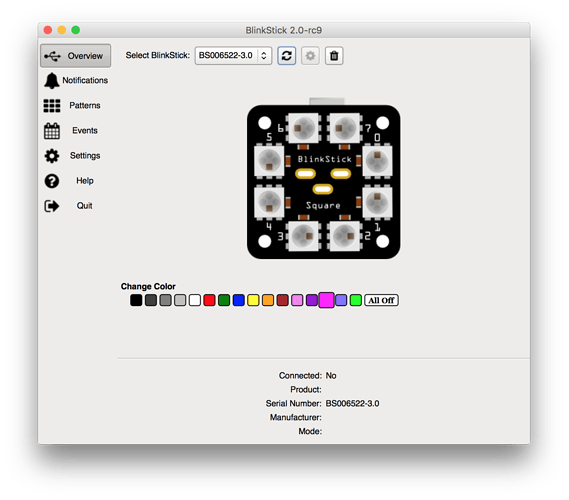Just to describe things a little more;
I tried a new cable, I get a brief flash/flicker on connection but don’t seem to be able to reliably “see” the stick. I’m on Mac but will try again in Windows asap.
The client (v2) where once it shows the device name (I named it with info block 1) now shows just the serial number and the refresh icon does nothing. Screenshot and logs attached.
Logs;
2016-09-07 21:52:17,538 [1] INFO Main - --------------------------------------
2016-09-07 21:52:17,550 [1] INFO Main - BlinkStick Client 2.0-rc9 application started
2016-09-07 21:52:18,003 [1] INFO Main - Loading data
2016-09-07 21:52:18,073 [1] DEBUG Main - Registering/Unregistering startup
2016-09-07 21:52:18,073 [1] DEBUG Main - Loading main form icon
2016-09-07 21:52:18,103 [1] DEBUG Main - Building popup menu
2016-09-07 21:52:18,108 [1] DEBUG Main - Showing popup menu
2016-09-07 21:52:18,108 [1] DEBUG Main - Setting up tray icon
2016-09-07 21:52:18,251 [1] DEBUG Main - Setting up treeview
2016-09-07 21:52:18,258 [1] DEBUG Main - Adding notifications to the tree
2016-09-07 21:52:18,627 [1] DEBUG NotificationService - Creating service...
2016-09-07 21:52:18,627 [1] INFO NotificationService - Service created
2016-09-07 21:52:18,627 [1] INFO NotificationService - Starting notification monitoring...
2016-09-07 21:52:18,628 [1] INFO NotificationService - Started.
2016-09-07 21:52:18,628 [1] DEBUG Main - Initialization done
Terminal output from ioreg doesn’t include ‘BlinkStick’;
$ ioreg -p IOUSB -w0 | sed 's/[^o]*o //; s/@.*$//' | grep -v '^Root.*'
IOUSBHostDevice
FaceTime HD Camera (Built-in)
IOUSBHostDevice
IOUSBHostDevice
BRCM20702 Hub
Bluetooth USB Host Controller
Apple Internal Keyboard / Trackpad
Any ideas how I can kick-start things to recognise the HID device? Unplugging seems to do nothing :’(