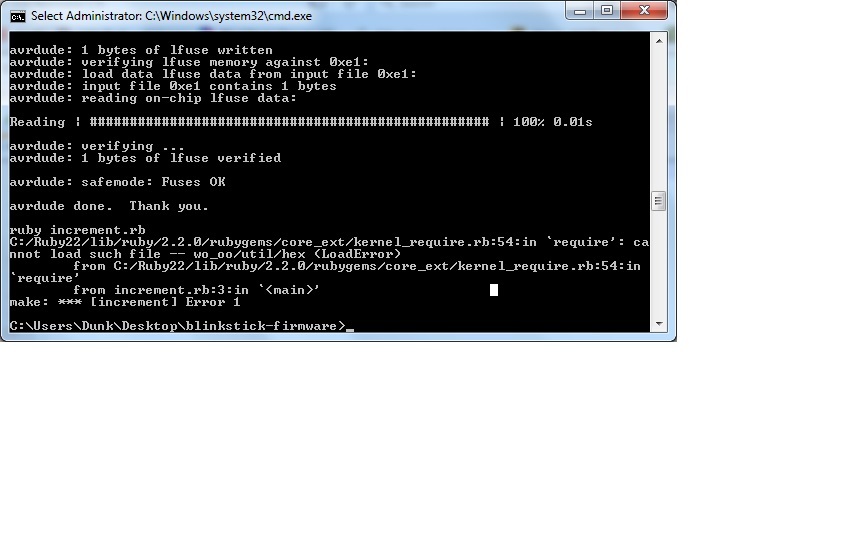Hi, im new at blinkstick it’s realy a cool thing to control yout RGB-LEDs with your PC ;).
After some reading I found the firmware for the attiny 85 so i downloaded it and build a blinkstick  ,
,
now i have a big question how do I compile the programm to hex-file ? 
I read more but i doesn’t find a tutorial  so i need urgent help with wich programm I compile it.
so i need urgent help with wich programm I compile it.
About me: I already did some project with atmel chips and bascom programming ( i know it’s not optimal but im only 17  )
)
So pleas help
Tank you in advance
SteffenCAD

 or can you send me a finished file ?
or can you send me a finished file ?