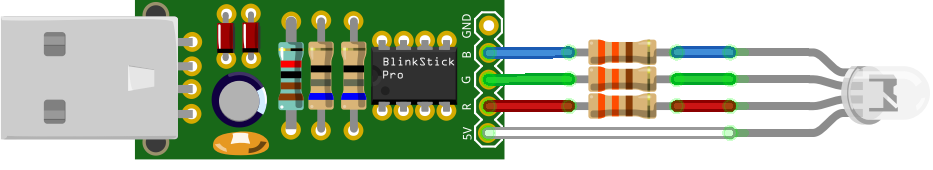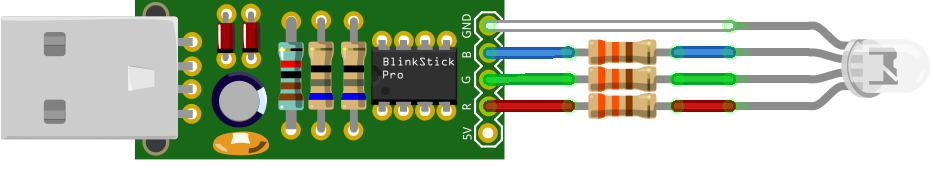You can connect a basic RGB led to BlinkStick Pro. The schematics above is for common anode LED. Set BlinkStick Pro mode to 0.
You can use the schematics below for common cathode LED.
Set BlinkStick Pro mode to 1 for this setup.
Use 330 Ohm current limiting resistors.