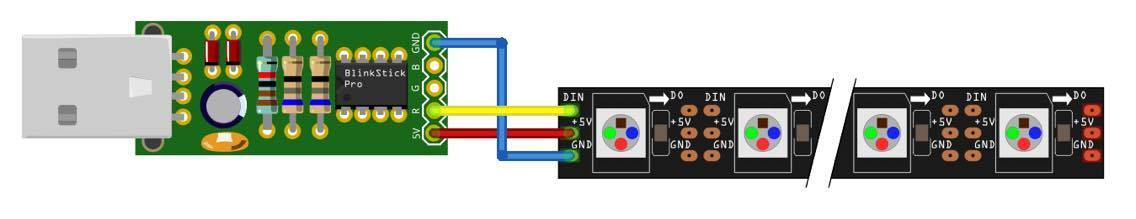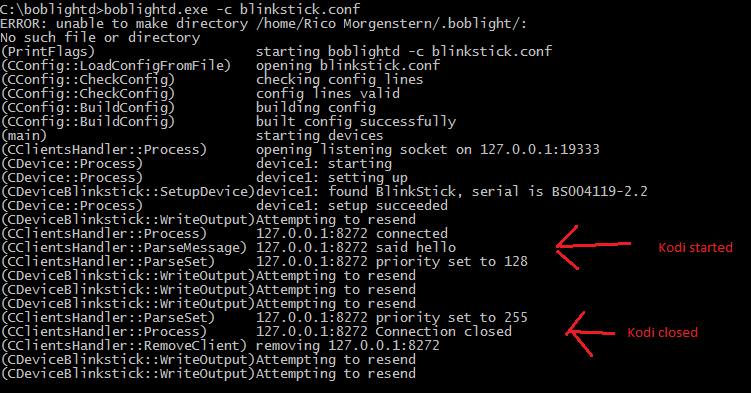Hello!
I have a Blinkstick Pro with a 2m WS2812 led strip and my Blinkstick is in mode 2. With the blinkstick client the ambilight mode works fine, but it just calculate a desktop mixture color, which is displayed on every led.
So I want to have a “real” ambilight, so every led displays the corresponding display border color. I tried to realize it with Boblight, so I downloaded GitHub - arvydas/boblight this, copied the hightlighted files:
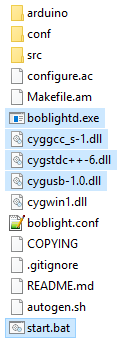
Additionaly I installed the Kodi Boblight Addon to run Boblight when Kodi plays a movie.
I tried to run the start.bat with the following command:
C:\boblightd\boblightd.exe -c c:\boblightd\conf\blinkstick-ws2812.conf -f
but the cmd window closes superfast and Kodi couldn’t connect to Boblight. I am pretty sure that the command window has to stay open as long as I want to run boblight.
Where is my fault?`Thanks in advance! 


 however I defined 10 leds (30 channels) in my conf and my blinkstick is set mode 2.
however I defined 10 leds (30 channels) in my conf and my blinkstick is set mode 2.