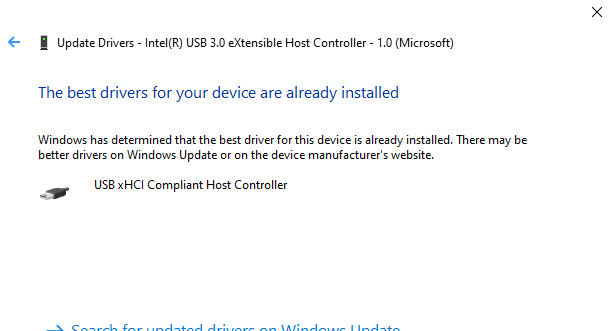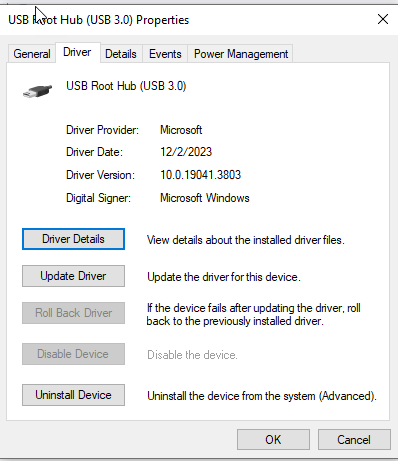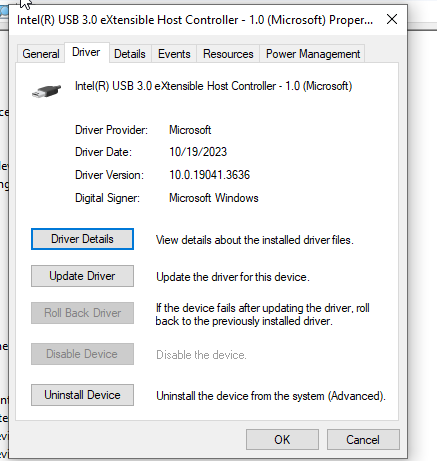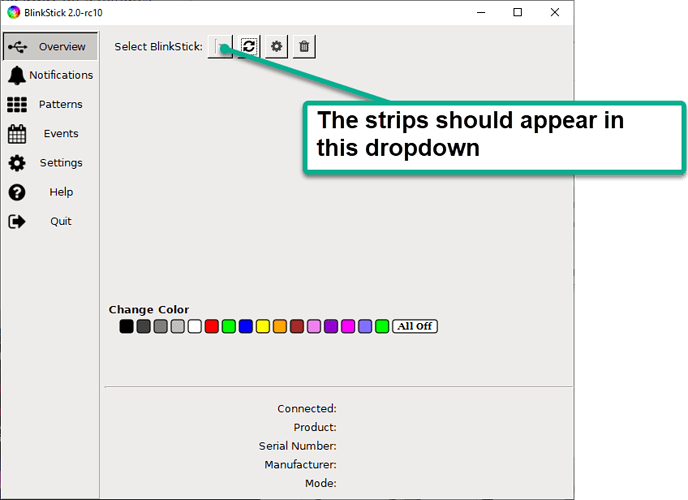Support,
I am on a Window’s 10 (version: 10.0.19045 Build 19045) Leveno Flex 5 with USB 3.0 and am unable to get the BlinkStick Flex (A1-BS-070) device to work (I’ve installed the application and it doesn’t appear in the dropdown nor does it appear as a device in my USB display).
- Have reviewed the following support ticket:
Handling with BlinkStick USB errors (Windows)
And attempted the following updates:
- Check the USB cable, plug your device directly into your USB port or try a different cable.
- Try another USB port. I was surprised that even a USB 3.0 port works if a USB 2.0 port does not! Try the front, back, 2.0 and 3.0 ports.
- Switch off the option “Allow the computer to turn off this device to save power” in your Device Manager. You will find this option under the tab “Power Management” in any of your root hubs. In fact it is hard to find out, which of your root hubs is used for your BlinkStick device, you can do this for any root hub in the list.
- Change the plan settings in your Windows power options. Switch the “USB selective suspend setting” in the advanced power settings to Disabled.
- Connect your BlinkStick to a different PC to exclude that another instance (Virus Scanner, Disabled USB ports, Software that only allowed registered devices etc.) is responsible.
I have also confirmed that my USB drivers are up-to-date.
The one thing I have not tried is this:
- Try a cheap passive USB hub between USB port and your BlinkStick. My expierence is, that a passive hub works better than an active one.
Can you assist in what hub works? I don’t want to purchase multiple hubs in the hopes that one will work?
Also how do I know that the blinksticks themselves are not faulty?