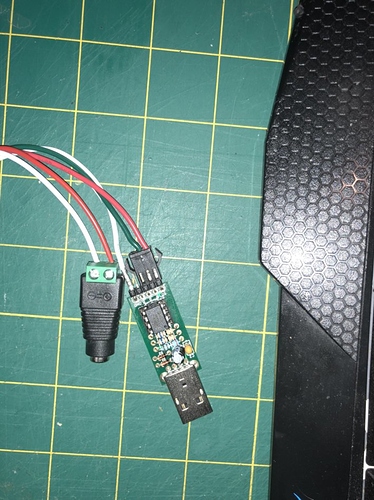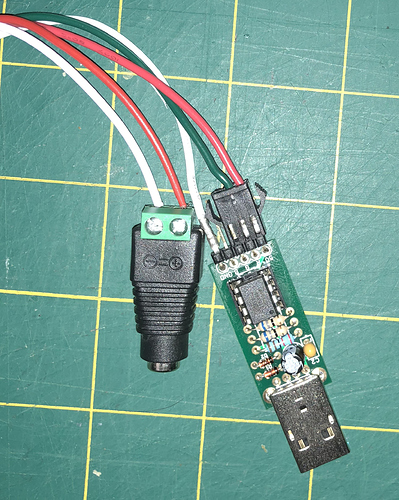I have the Blinkstick Pro and I am trying to get some WS2812B to work with it.
I dont know what the heck i am doing wrong.
- I plug up the Pro to the usb port on computer. Computer responds with “USB device not recognized.” The last USB device you connected to this computer malfunctioned, and Windows does not recognize it.
- I hook up the wires for 5v to 5v, Grnd to Grnd, and DI to Red - 26 lights come on - bright white with the last one a yellow/green. Computer responds with “USB device not recognized.” The last USB device you connected to this computer malfunctioned, and Windows does not recognize it.
After plugging in and out over and over - it finally says that if recognized the blink stick.
BlinkStick 2.0-rc8 shows on Overview
No picture
Connected: Yes
Product: Unknown
Serial Number : its a box with 2 grey “ro” listed
Manufacturer: Agile Innovative Ltd
Mode: RGB
What am I doing wrong???