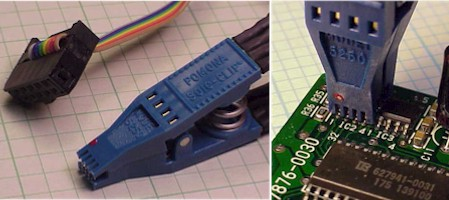Just wondering whether it’s possible to download the firmware for the Flex? I bought a few flex controllers and have been having lots of fun with them, but I’d like to try and control a ws2812 strip with 300 LED (using an external power supply).
I looked at the Pro firmware code but it seems like the Flex must be a bit different as I’m not able to get the Flex to light up more than 32 LED. Looks like the Pro firmware on GitHub should be able to do up to 64 color LED on a single channel.
Thanks for making these great devices!