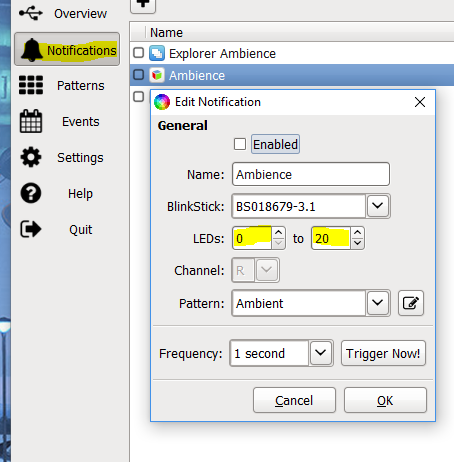Hello,
Just received my BlinkStick Flex today and was really excited to try it out. I first installed client version 2 RC 9 but the application crashes with many error windows. See screenshot here: http://imgur.com/a/oZB0c. I checked the log files but they are all empty! I then uninstalled v2 and installed v1. Client v1 does recognize the device, but changing colors and such doesn’t do anything. I have tried reinstalling both versions but the same problems still persist.
I have a HP Omen laptop (with only USB3 ports) running Windows 10.
Any help would be appreciated!