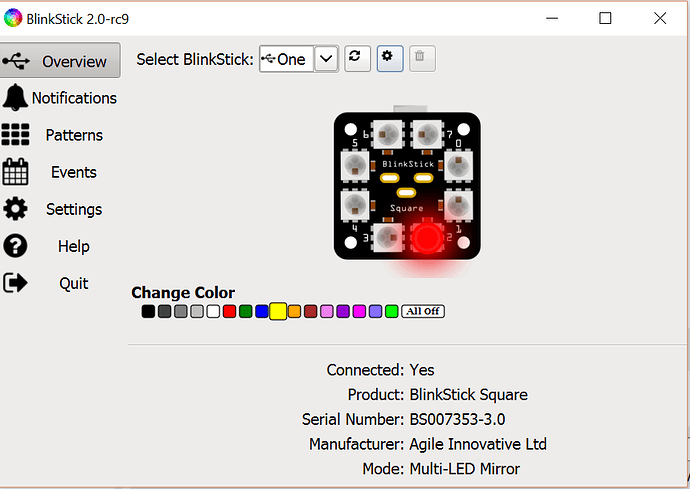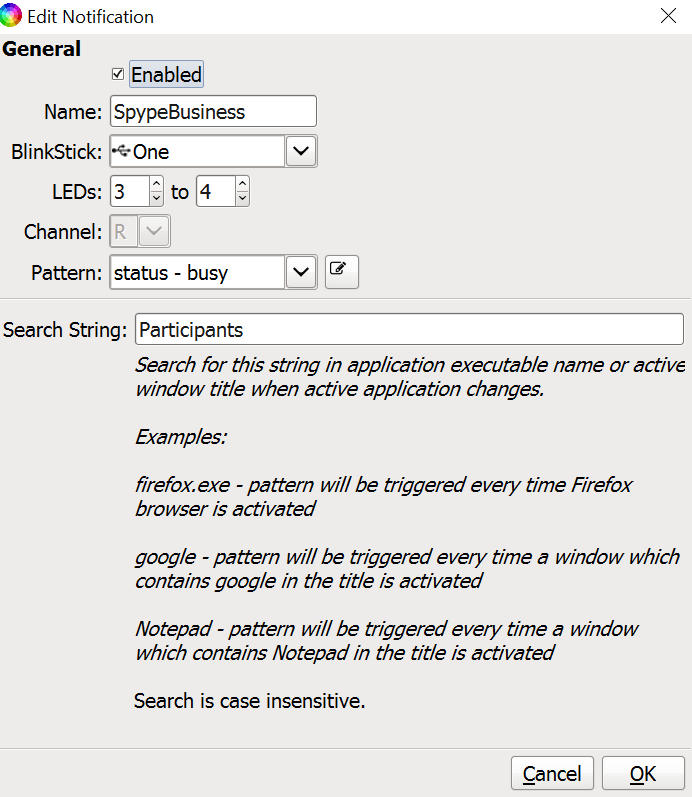So from testing, it seems that if I set Channel R LEDs 1-5 for the Notification it works 1-5, IF I set Channel B LED 1-2, it over-writes Channel R 1-2 and they fight back and forth for control.
Just installed the Mac version. Is there any way to hide the dock icon and run blinkstick client as a menu bar app?
Just noticed that black isn’t black anymore, it’s a dark red. RGB channels seems to be working fine, but black isn’t black (for ambilight purposes)
I’m on rc9 but rolling back to rc8 didn’t change anything. I didn’t remember having this issue 3 days ago. I think my cables are right, i redid them so if anyone has an idea… (using blinkstick pro with the adapter for dioder)
I just downloaded the installer and Avast antivirus marked it as infected with the virus DS#FinalB|A|algo. I don’t know if this is a false positive and I couldn’t find anything online. Could you shed some light on this and if possible find a source?
It’s false positive  To be on the safe side just ran the file through VirusTotal database and couldn’t see any alerts.
To be on the safe side just ran the file through VirusTotal database and couldn’t see any alerts.
Hey sir any update on this? I am still unable to use this due to the previously mentioned bug.
Morning sir, sorry to double post, but I didn’t get any response on my last post. Any update on this update?
Any chance of a .zip download? My corporate proxy will not allow me to download a .exe direct from the web for obvious and understandable reasons.
Thanks
Rob
Here is a temporary download as zip:
https://dl.dropboxusercontent.com/u/19452479/BlinkStickClient-Setup-2.0-rc9-x86.zip
Edit: Give it 5 min, it is not completely uploaded yet.
Great thanks very much; A quick scan with Sophos reports it’s all clear!
MD5: 3a1a8225099a08fd467d0fd52a22e0f7
Found a bug. When you enable CPU monitoring but select a pattern that has only one color (like some of the predefined ‘color’ ones), the application starts opening new, empty windows in a loop (probably on every poll event?) and the whole machine becomes unresponsive. Have to force-kill application or wait a few minutes until the ‘application has stopped responding, do you want to close or debug it’ dialog appears (maybe upon running out of window handles? That’s what I figured I’d wait for…)
The fun thing is that after that when you restart the application with the blinkstick plugged in, it starts this behavior again automatically.
This is on Win10, blinkstick square, latest version of software (I got my blinkstick literally 15 minutes ago).
Addition: it’s even worse, when I start the client with the blinkstick plugged in (even when I have a color pattern selected with 2 colors in it), I get the same behaviour.
Thanks for reporting this. Added to the list of issues and should have a fix some time this week.
Hi, just to log that on 2.0rc9 “multiled mirror (all led same color)” (al least for “square” device) it’s not correctly implemented since work like “multiled (each led one color)”. Do not now if it’s problem of my installation or it’s general. In case can you fix it?
Thanks
Hey Gudio and welcome to the forums.
I do not understand what exactly your problem is. Please give us more information of what does not work correctly.
In the configuration panel you can choose “Multi-LED” or “Multi-LED Mirror”. Whatever you choose the “Square” behavior is the same: in the master panel each LED is switched on/off singularly. While in mode “Multi-LED Mirror” I do expect that all the LEDs switch on/off together
Thanks for helping
The mirror mode is an internal mode of the Blinkstick and can be used for your own software using the BlinkStick API. Even in the mirror mode you are able to talk to a single LED. The BSClient only sending the signal to the selected LED.
Maybe your idea could be a feature for a future version.
thanks a lot!
Regards
May I suggest a new improvement?
When a “Application” notification is triggered via a “search string”
Skype business example
- I configured a rule that if I am in a call (the string “participants” identify the skype business call in progress)
- the LEDs properly change color
- one I terminate the call and close the Skype window those LEDs remain active. It would be great if once the call is terminated (and the window handle terminated) the Client recognize the event and switch to a new status (i.e. LED OFF of another defined PATTERN).
Similar if I’m editing an email o chatting with a VIP I switch the status to RED but once terminated I’d like to change to a new status
Thanks for the interest.