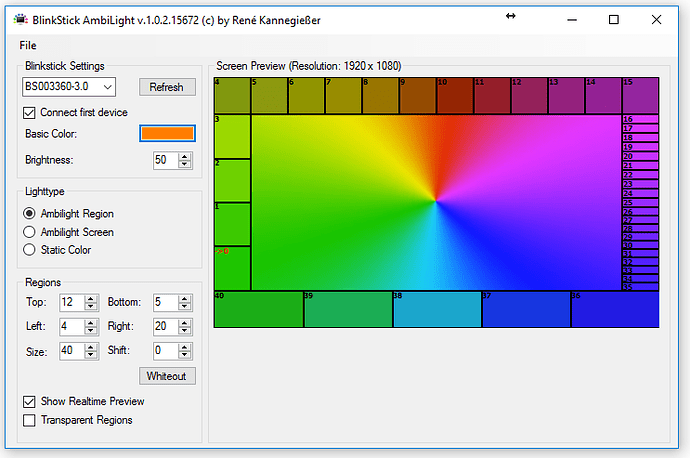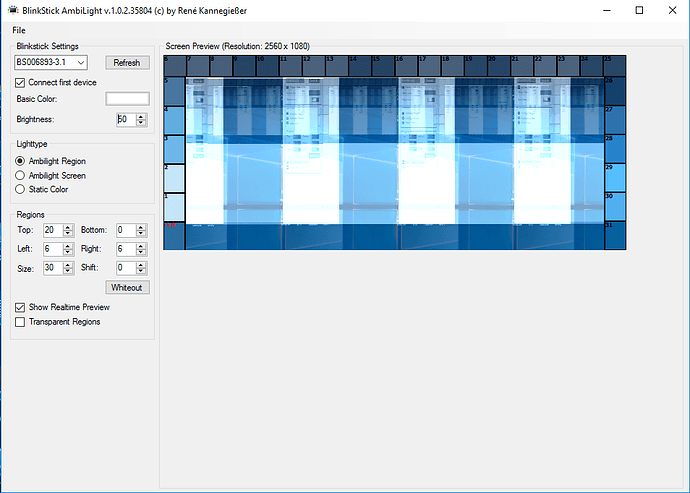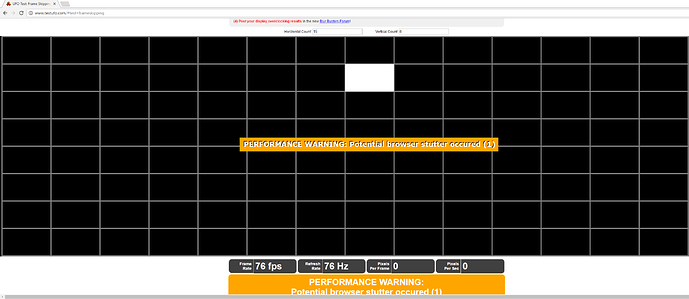Hello to all BlinkStick friends!
Today I would like to share with you my latest project: A real BlinkStick AmbiLight.
Instead of calculating only one average color for the whole screen, the new tool is able to calculate average colors for given regions and sending them to the BlinkStick LEDs.
There are already a lot of Ambilights on the market, for Arduino, Raspberry or other DIY stuff. But what I missed is one for my favorite RGB LED device BlinkStick.
Long story short, just take a look at the screenshot of the main window:
The tool should be able to find the first BlinkStick connected when starting it. Otherwise you can change the device in the settings. Most of the options are self explained (I think). Set up the LEDs for every side of your screen and set up a size (Default 30 pixel) for the width and height of the regions. The shift option is for changing the first LED (Index 0). This is the place where LED strip is connected to the USB cable behind your screen. The connection point is shown as ->0 in the region.
The “Screen Preview” will automaitcly be switched off when closing the main window (BlinkStick AmbiLight stays in the TNA), to save CPU usage.
The tool supports up to 32 LEDs (Flex) and up to 64 LEDs (Pro). Please keep in mind that you have to care about the power supply when using a BlinkStick Pro.
On my test PC I have a Flex. 14 LEDs at the top and 9 on the left and also on the right side.

A video showing BlinkStick AmbiLight in action can be downloaded here:
BSAmbiLight
Please find the very first version below. I´m still working on some issues regarding CPU usage and region calculations when using many LEDs. I´m also experimenting with different functions for getting the screen colors etc. If you can live with it, feel free to download the setup, install it and report any suggestions and issues here in this thread.
BSALSetup.exe
(Version 1.0.3)
Note: The BS Pro device will be set to mode 2 automaticly which is neceassary for BSAL to run. Modes 0 and 1 are not supported so you need a Pro with addressable LEDs.
New version under the download link above:
ChangeLog 1.0.3
- ! Fixed an AccessViolation that could occur with some screen resolutions.
- ! Fixed the “screen double” bug (reported by user Doffi)
- ! Fixed a possible memory leak.
- Reduced stuttering of BSAL when screen preview is off.
- Minor tweaks.
ChangeLog 1.0.2
- Added brightness control for the device.
- Added static color mode.
- Added Ambilight screen mode. This mode sends the average color of the whole screen to all LEDs.
- Now BSAL can be started only once.
- Improved region handling (especially if one or more sides of the screen are not equipped with LEDs).
- Improved CPU usage
Project source codes: