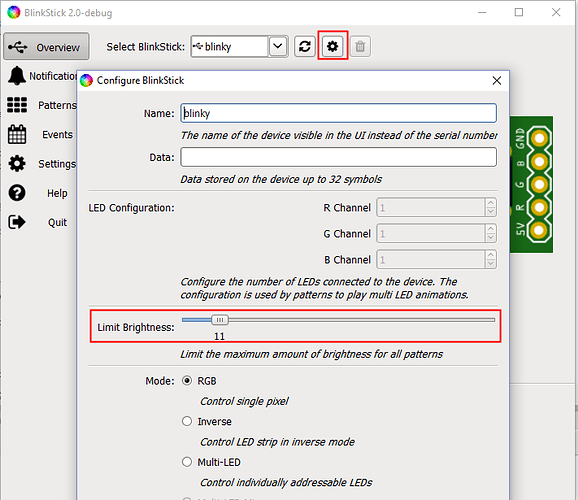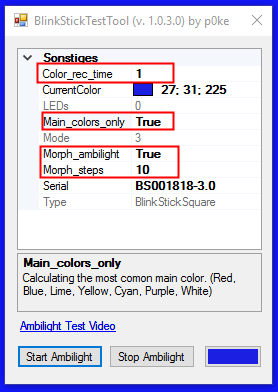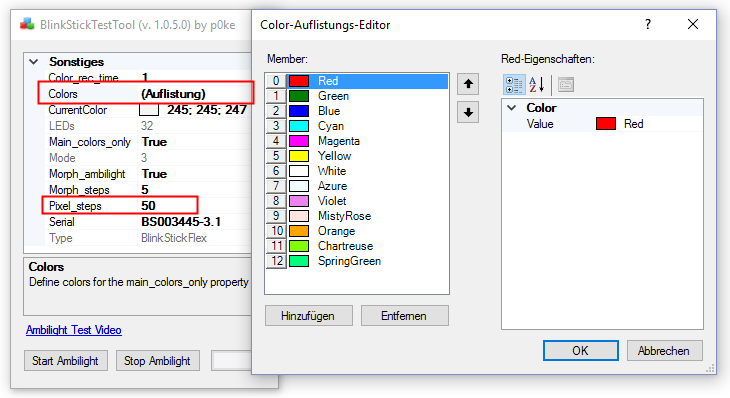Thanks for building this. I am so sorry I thought I posted this days ago, but I guess I didn’t. The tool is awesome! Very helpful! Here are my findings.
Color_rec_time - This is like the attack time or response time of the LED to color change. Increasing this value helps decrease immediate flash effect of the ambilight since it isn’t sampling every change. However going to high with this value creates delay between color changes. The best results I found came from balancing this value with Morph_steps
Main_colors_only - At first I did not like this feature because it restricted the variety of colors, but as I played around with it and the other settings I really came to like it because it keeps the LED from dimming. Now it is my preferred mode. My only suggestion would be to include more colors. Maybe primary, secondary, and tertiary colors (Red Green Blue, Cyan Magenta Yellow, Azure Violet Rose Orange Chartreuse Spring-Green, and White).
Morph_ambilight - This is probably the most helpful feature of the test tool. It really make the ambilight much easier on the eyes when being used as a bias light.
Morph_steps - Similar to Color_rec_time this feature sets the dissolve or fade time between colors. Again setting this value too high creates delay between the monitor color and the bias light. In a perfect world we would have some way for the blinkstick to look ahead at the upcoming frames, but I don’t think that is possible.
Thanks again for building this I am still fine tuning the values. I have encountered a few bugs and quirks. Firstly the Test Tool only uses the first LED pixel of my BlinkStick Flex. This strip of BlinkStick Flex is 11 pixels long. The Test Tool doesn’t play nicely with all full screen applications. Particularly DirectX programs. It tries to force itself on top which also makes full screen video difficult because the task bar does not hide.