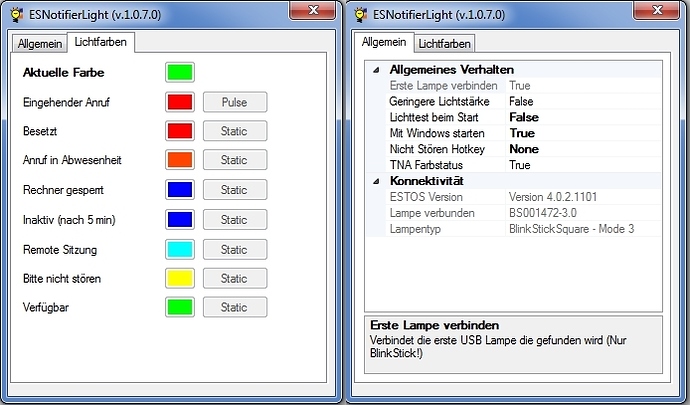For our company we needed a simple notifier solution and after testing a lot of devices there is no question: Blinkstick has all prequisites to be a device for professional purposes!
This is how it looks like in a small call center.
Until 2 weeks ago the software to control the devices was NotifierLight:
But the next goal was to develop a more simple solution using the experiences of Arvys very good API. Thanks to the good function pool this API offers, I needed only one day to develop a new tool (It´s an internal project and only with a german GUI. ):
BlinkStick Status is already a good tool, but we need the connection to a different CTI Solution (ESTOS). On the right side are the main options like “connect first device”, “light intension” or the HotKey for a “Do not Disturb” and the connectivity state to the device and the CTI solution. On the left side is a fix color and light type setting (cannot be changed by the user). This list is also the priority of the events. Incoming calls always have the first priority while the “Available” light have the last.
The events are:
- Incoming call
- Connected call
- Call in absence
- Remote session (the agent works externally connected to his PC)
- Session locked (PC is locked if AFK)
- Inactivity (auto event after 5 min idle)
- The manual “Do not Disturb” mode
- Available
The rollout of this tool is planned to the second week in january 2016 (2 workstations already testing with very good results).
I´ve posted it to show what the BlinkStick.NET API is good for and that it works perfectly for a lot of purposes.
Thanks for the great devices and API