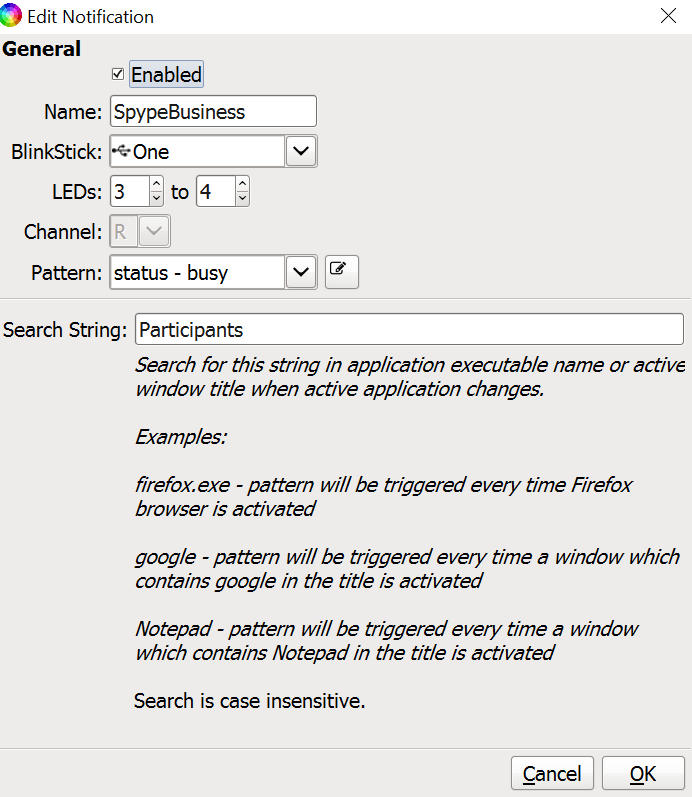The mirror mode is an internal mode of the Blinkstick and can be used for your own software using the BlinkStick API. Even in the mirror mode you are able to talk to a single LED. The BSClient only sending the signal to the selected LED.
Maybe your idea could be a feature for a future version.
thanks a lot!
Regards
May I suggest a new improvement?
When a “Application” notification is triggered via a “search string”
Skype business example
- I configured a rule that if I am in a call (the string “participants” identify the skype business call in progress)
- the LEDs properly change color
- one I terminate the call and close the Skype window those LEDs remain active. It would be great if once the call is terminated (and the window handle terminated) the Client recognize the event and switch to a new status (i.e. LED OFF of another defined PATTERN).
Similar if I’m editing an email o chatting with a VIP I switch the status to RED but once terminated I’d like to change to a new status
Thanks for the interest.
Nice idea but I think for this kind of function there should be an AddOn for Skype instead of trying to solve it over the application notification. I would also suggest a complete seperate tool for skype like the BlinkStick Status.
Just seen, great!
Ant plan to integrate the two (or add to this notification panel - like change pattern with the keyboard)?
Thanks a lot.
I asked support if they could make some fallback configuration in case of a restrictive firewall and this is the answer I received.
I have just reconfigured the server for live.blinkstick.com to operate on ports 9292/80 for non-SSL and 443 for SSL connectivity. Client application still uses 9292 to connect to the service so I will have that updated too.
Now I’m just waiting for another RC release and see if it fix my problem at work. Hopefully it might help others!
EDIT: Meanwhile, you can change the data.json file with the following to use port 80 instead of the default 9292.
“ApiAccessAddress”: “http://live.blinkstick.com:80/faye”
I just tried installing on OSX. All appears to have worked but when I fire it up, it just disappears. Any ideas?
I guess the app has to be updated to recent MacOS versions. 
$ /Applications/BlinkStick\ Client.app/Contents/MacOS/BlinkStickClient ; exit;
2018-01-30 23:37:57.785 mono[8275:840165] *** WARNING: Method userSpaceScaleFactor in class NSView is deprecated on 10.7 and later. It should not be used in new applications. Use convertRectToBacking: instead.I have a new PC running 2 Blinkstick Pro’s, Win10x64 + 2.0rc10. 1 is controlling a 5V RGB light setup, and works as expected, but #2 is controlling 3 different WS2812B LED setups with the different channels.
Problems:
- The Blinkstick used to control WS2812 LED’s won’t save the number of LED’s I’ve set in the program, every time I close and reopen the program the settings are back to 64 per channel.
- In Settings I have enabled “Turn off all BlinkSticks when exiting application” but when I shutdown my computer the LED’s remain lit until I turn off my computer power supply. This happens when I don’t specifically quit the program but leaving it running in the background and simply shutdown the computer.
- My WS2812 controlling BlinkStick doesn’t let me control any other channel besides the R channel. Any settings for G or B simply show up on the R channel. I’ve tried unplugging the LED’s hooked up to the R channel to no success.
I’m not much if any of a programmer/coder, so I was hoping to use this client. I would like to have more options for the WS2812 LED’s like setting individual LED’s in certain colours and doing simple things like rainbow effects or chasing effects with the LED’s, if this is something that can’t be done in the client I guess I’ll need to learn some coding.  (not that it isn’t a useful skill, just something I don’t have a lot of time to do). Thanks!
(not that it isn’t a useful skill, just something I don’t have a lot of time to do). Thanks!
Anyone able to use the Gmail notification feature? Currently mine only reports invalid username or password.
-Edit-
Solved… My own fault really.
And instead of just writing solved and keeping the solution to my problem to myself so anyone else with this issue has to find their own answer, i will explain.
I had 2-step authentication set up, so this prevented the client from connecting. And i got around it by setting a password for the client via this tutorial: https://www.lifewire.com/get-a-password-to-access-gmail-by-pop-imap-2-1171882
What a shame. Ordered one hoping the mac client would work, but it just opens and closes. I’m running MacOS High Sierra. Any ideas on how to make this work? I’ve installed the latest version of the mono framework too. 
Hey, I just received my BlinkStick Pro + LED Adapter bundle a day ago and I wonder if I’m just too dumb to use the application properly or if that feature simply doesn’t exist yet…
I’m using my BlinkStick to power and control the LED strip stuck to the backside of my desk with solid blue light. It’d be really neat if I could set it up so it always has a background color but displays notifications as they come in. At the moment, it just turns all the LEDs off once the notification’s done.
hm… latest post on April 2018. Is there still work in progress?
I found some bugs in 2.0-rc10 (on Windows10 64bit):
-The programm crashes, when adding the ambilight notification.
-The connection to gmail can’t be established: Value: Invalid username or password
I am using the BlinkStick Strip. When in Overview mode, I can control individual LEDs but in Patterns, I can’t figure out how to select the individual LEDs anymore. If I change color it changes all LEDs.
In the Configure BlinkStick I selected Multi-LED. The LED Configuration: boxes are greyed out.
Version 2.0-rc10
Hi
I am using BlinkStick to alert users to the arrival of a new email, using the IMAP server notification function.
Is it possible to add to BlinkStick client a function that triggers a notification if the IMAP server check fails e.g. due to password issues or locked account? So that a visual warning indicates that there is a problem? At the moment, there is a risk that such problem goes unnoticed for a period of time.
Many thanks in advance
Hi! Since neither researching it nor trying to figure it out myself really worked, I’ll have to ask:
is creating a looped pattern for as long as i want until i say otherwise a thing? because I wanted to try and create a looped Rainbow wave effect to match my PC properly, but I can’t seem to find a way.
On a slightly different note, I can’t seem to be able to change modes for my BS Flex, and its “stuck” on Multi-LED, I’m not sure if that’s intentional here.
so a bit late but found a square that I had connected to a Raspi 0 back in the day, trying to get the BlinkStick Client working with Mojave 10.14.6 but not fairing well - the client never launches and this is in the console right after it tries to start; nothing interesting error/otherwise before
[PersistentAppsSupport applicationQuit:] | App: BlinkStick Client, quit, updating active tracking timer
Any ideas?