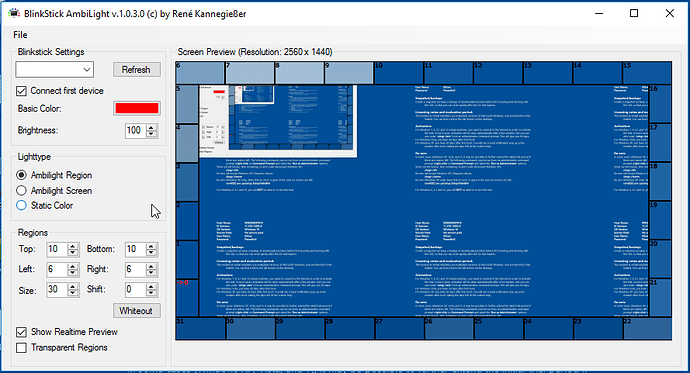Alright will check it out thank you for the quick response! Really appreciate it!
Hey Arno,
me again.
I think there is a problem with DirectX at your system. Arvys BlinkStick Client and also my BlinkStickAmbiLight using DirectX for calculating the average colors of the screen regions. So you could run DXDiag and check if there is something wrong or which version of DirectX you´ve installed.
I´ve also build a temporary version of the BSAL:
https://dl.dropboxusercontent.com/u/19452479/BlinkStickAmbiLightDebug.zip
This version should write some more information into the logfile (if the problem is DirectX) and it does not change the mode of your device.
Just replace the .exe in the BSAL main folder.
Well, it will not make the BSAL work for you withoit addressable LEDs but it could help for the general problem you seem to have with Ambilights based on DirectX.
Try it only if you like.
I just tested it and i do get a DirectX related error now it seems
2017-02-02 13:28:34,654 [1] INFO BlinkStickAmbiLight.MainForm [(null)] - Starting BlinkStick Ambilight v.1.0.3.0
2017-02-02 13:28:35,578 [1] DEBUG BlinkStickAmbiLight.MainForm [(null)] - GetFeature failed.
2017-02-02 13:28:35,680 [1] DEBUG BlinkStickAmbiLight.MainForm [(null)] - GetFeature failed.
2017-02-02 13:28:35,785 [1] DEBUG BlinkStickAmbiLight.MainForm [(null)] - [DirectX GetScreenImage] - D3DERR_INVALIDCALL: Invalid call (-2005530516)
I’m assuming i would have to update my DirectX then, but what version should i update?
Also, might this be the problem i cannot get the newest client to work?
Thanks for your time by the way!
P.S.: I might make a small post regarding a few questions i have about those addressable leds.
I would recommend DirectX 12, regarding to your system.
You can check your currently installed DX with Run -> DXDiag
Well my DXDiag says i’m currently running DirectX 12.
Hmmm… can you tell me how many screens and what screen resolution your using?
I’m using 2 monitors, a 1080p, 60hz monitor (secondary) and a 1440p, 60hz monitor as my main monitor.
OK, another try. I´ve extended the log by some info about the screens.
Please replace the BlinkStickAmbiLight.exe again and start the Tool.
https://dl.dropboxusercontent.com/u/19452479/BlinkStickAmbiLightDebug.zip
Post the log part with the informations about your screens.
I am really sorry for the long wait, I had quite the busy week.
I have done this and this is my current log:
2017-02-09 14:12:55,966 [1] INFO BlinkStickAmbiLight.MainForm [(null)] - Starting BlinkStick Ambilight v.1.0.3.0
2017-02-09 14:12:55,984 [1] DEBUG BlinkStickAmbiLight.MainForm [(null)] - Screen (\.\DISPLAY1) Resolution: 2560 / 1440
2017-02-09 14:12:55,985 [1] DEBUG BlinkStickAmbiLight.MainForm [(null)] - Screen (\.\DISPLAY2) Resolution: 1920 / 1080
2017-02-09 14:12:56,974 [1] DEBUG BlinkStickAmbiLight.MainForm [(null)] - GetFeature failed.
2017-02-09 14:12:57,075 [1] DEBUG BlinkStickAmbiLight.MainForm [(null)] - GetFeature failed.
2017-02-09 14:12:57,178 [1] DEBUG BlinkStickAmbiLight.MainForm [(null)] - [DirectX GetScreenImage] - D3DERR_INVALIDCALL: Invalid call (-2005530516)
Hope this helps.
Thanks for helping 

Well, I think it could have to do with the resolution. Maybe the method I use does not work with “high” resolutions. Cannot test it at the moment.
I hope @arvydas has an idea on this… I think it will be the same problem in the BlinkStick Client.
Alright, if ever you have an idea about it let me know! Thanks anyways!
OK, I´ve now got the chance to test with a higher solution. My experience is that it works well.
So there must be another constellation leading to the problem you have. I really don´t know where to look yet…
Edit: Testen BlinkStick Client also, no problem there.
Hmm alright, well, I will test the BlinkStick Client later today, maybe a couple of software updates later it might work.
Thank you for the response it is good to know that it is not a resolution related issue.
I’m having the same issue. I have a laptop with a disabled built-in display, and two external monitors connected to it. Disabling monitors so that it is only outputting to one monitor did not work, however, unplugging the two external monitors and using the internal laptop display works just fine, I just have to physically unplug the monitors.
My system:
- AMD Athlon 64-bit
- AMD Ultimate Vision GPU w/ 1g DDR3
- Windows 10 64bit
- 4g Ram
Leads me to believe it is a problem related to dual monitors.
Thanks for your response.
Sadly it is not that easy. I´ve also tried it on 2 different systems with dual monitors. No problems there. It must be some mix out of screen resolution, multi monitor and DirectX…
Hey p0ke,
This looks fantastic, great job! Do you know if we can use this setup with prismatik for android? I can see they have api https://github.com/arvydas/blinkstick-android
Thanks!
Hey Andy and welcome to the forums,
it is a great idea to connect BlinkStick to Prismatik. I´m not sure if this could be possible, does Prismatik have some kind of PlugIn Engine for different devices than Lightpack?
So this question should also go to the BlinkStick founder @arvydas 
I believe that it could work. Prismatik simply captures color information in a very similar way to how you are doing it and streams the RGB data on localhost:portnumber. I wrote a little python script a while back that read the information, flipped the values, converted to hex and from there was able to interact with my keyboard led driver for a fully functional ambilight effect. I wanted to skip Prismatik entirely but fell short on gui and averaging color. I could convert for blinkstick but don’t have one to test (yet!).
Hey Andy,
sounds nice, I will definitly give it a try.
I know that the Prismatik devs already have a lot of experiences in ambilight. So using the engine would avoid reinventing the wheel 
Would you like to share your python script? We could start a new small project here in the forums.